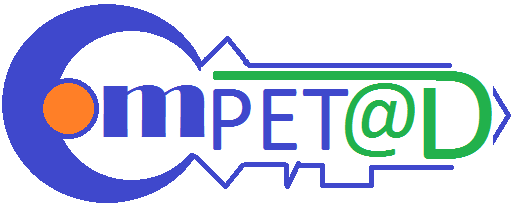- This event has passed.
MS Excel: Intermediate to Advanced
February 15 @ 9:00 am - February 16 @ 4:00 pm
Php2999
Click here to REGISTER
COURSE DESCRIPTION: Microsoft Excel is a very powerful office tool that can help with reports, data organization, tracking, and many others. Few however know how to maximize its potentials. In this course, we will do exactly that. We will discover some of the common as well as the relatively unknown features of Microsoft Excel. We will learn to use functions, formulas, pivot tables, charts, graphs, and many more.
COURSE OBJECTIVES: At the end of the module, the participants should be able to:
-
- Discuss the common features of Microsoft Excel
- Practice using some of these common features
- Identify some practical applications of these features to real-life work scenarios.
Module 1 – Excel Tools Needed in Data Management
- Use Data Validation
- Organize Data into Tables
- Utilize Data Sorting and Filtering Capabilities for Data Analysis
- Take Advantage of Macros Recorder
- Use Named Ranges for Easier Data Reference Across Worksheets
- Automate Data Updates with Pivot Table Refreshes
Module 2 – Three Techniques to Merge Data in Excel from Multiple Worksheets and Workbooks
- Merge Data in Excel from Multiple Worksheets/Workbooks Using Consolidate Feature
- Merge Data in Excel from Multiple Worksheets/Workbooks Using Power Query
- Merge Data in Excel from Multiple Worksheets/Workbooks Using VBA
Module 3 – Tips for Visually Analyzing and Presenting Data in Excel
- Five Data Comparisons in Excel Charts
- Compares Individual Values with the Sum of Those Values
- Compares Individual Data Values and Sets of Data Values (or What Excel Calls Data Series) to Each Other
- Shows How Values Change Over Time
- Looks at Different Data Series in an Attempt to Explore Correlation, or Association, Between the Data Series
- When to Use the following Excel Charts?
- Pie, Doughnut, or Area
- Bar, cylinder, Cone, or Pyramid
- Line or Column
- Scatter or Bubble
Module 3 – How to make an Interactive Dashboard in Excel
- How to Bring Data into Excel
- Set Up Your Excel Dashboard File
- Analyze the Data
- Create Pivot Tables for the Charts or Visuals You Want to Include in the Dashboard
- Build the Dashboard
- Create and Format Charts
- Customize Chart Colors and Font
- Create Sliceres
Registration Instructions:
1. Fill out the registration form by clicking the link on top of this page. You may also download the MS Word attachment send it to training@competad.com
2. Our admin team shall send you shortly the Statement of Account/Confirmation of registration. Sign the statement of account to conform and finalize your registration and email the soft copy.
3. Follow the instructions in the statement of account and complete your payment.
4. Send the scanned copy of the Statement of Account and your deposit slip.
5. Should you need an official Billing Invoice, please call us at 75083271 or click here for alternative numbers.