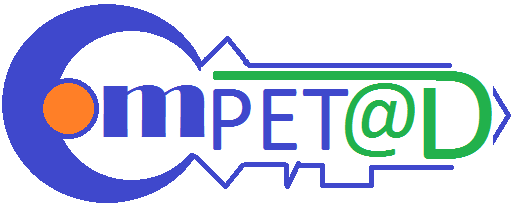- This event has passed.
Microsoft Excel Basic
May 3, 2019 @ 8:30 am - 5:30 pm
Php2699.00Click here to REGISTER
COURSE DESCRIPTION:
Microsoft Excel is a very indispensable tool in any office. It is an excellent tool for entering, managing, calculating, and analyzing office data. Through Microsoft Excel, you can identify trends in the office and provide appropriate and practical solutions to any gaps and issues. Because of this, Excel skills are truly a must in almost every individual. Because excel is a massive application with thousands of features available, employees can sometimes be overwhelmed and confused with its uses.
In this Module, we will attempt to provide you with basic to intermediate level usage of the Microsoft Excel software. We will provide you with information about its parts, programming, and practical functions so that you can use it like a pro.
OBJECTIVES:
By the end of the course you should be able to:
A. Identify the different areas in the screen for Microsoft Excel.
B. Learn and practice entering and formatting data, numbers, and tables.
C. Navigate and effectively use practical formulas used in Excel
D. Use conditional Formatting in MS Excel
E. Create Simple but presentable reports using MS Excel
WHO SHOULD ATTEND:
Any professional who may be using excel for their chosen career or those who deal with data and reporting in their field of work.
METHODOLOGIES:
Discussion, Hands-On Exercises, Multi-media (Optional)
REQUIRED MATERIALS:
Participants should bring their own laptop with MS Excel installed for practice and exercises.
COURSE OUTLINE:
I. Getting Started – Review and Introduction
A. Pre-test
B. Areas in the Excel Sheet Window
1. Quick Access Tool Bar
2. Ribbon
3. Formula Bar
4. Spread sheet Grid
5. Status Bar
C. Understanding Basic Terminologies in Excel
II. Entering and Formatting Data
A. Typing Data in MS Excel
B. Tips in Formatting Your Excel Reports
C. Understanding Excel Tables
D. Conditional Formatting
III. Introduction to Formulas
A. Understanding What a Formula Is
B. 10 Most Commonly Used Formula
C. Formula Exercises and Situationals
IV. Creating Reports in Excel
A. Using Pivot Tables
B. Introduction to Charts
C. Report Creation Exercises
V.Post Test Activity
Registration Instructions:
1. Fill out the registration form by clicking here.
2. You may also download the word attachment in the link and send it to training@competad.com
3. Our admin team shall send you shortly the Statement of Account/Confirmation of registration. Sign the statement of account to conform and finalize your registration.
4. Follow the instructions in the statement of account and complete your learning investment deposit.
5. Send the scanned copy of the signed Statement of Account and your deposit slip.
6. Should you need an official Billing Invoice, please call us at (02)4333342.